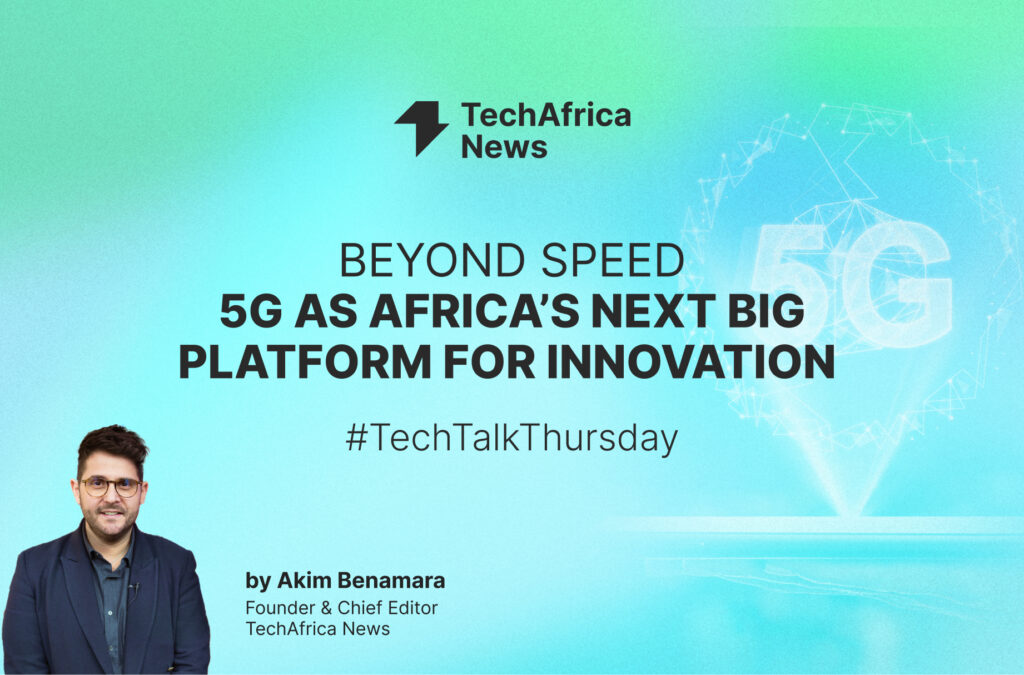OpenAI Takes on the Browser Market with Agentic ‘ChatGPT Atlas’
Ultimately, ChatGPT Atlas represents a step toward a future where browsing becomes conversational and task-driven, powered by AI that understands context, adapts to individual needs, and can act on users’ behalf.
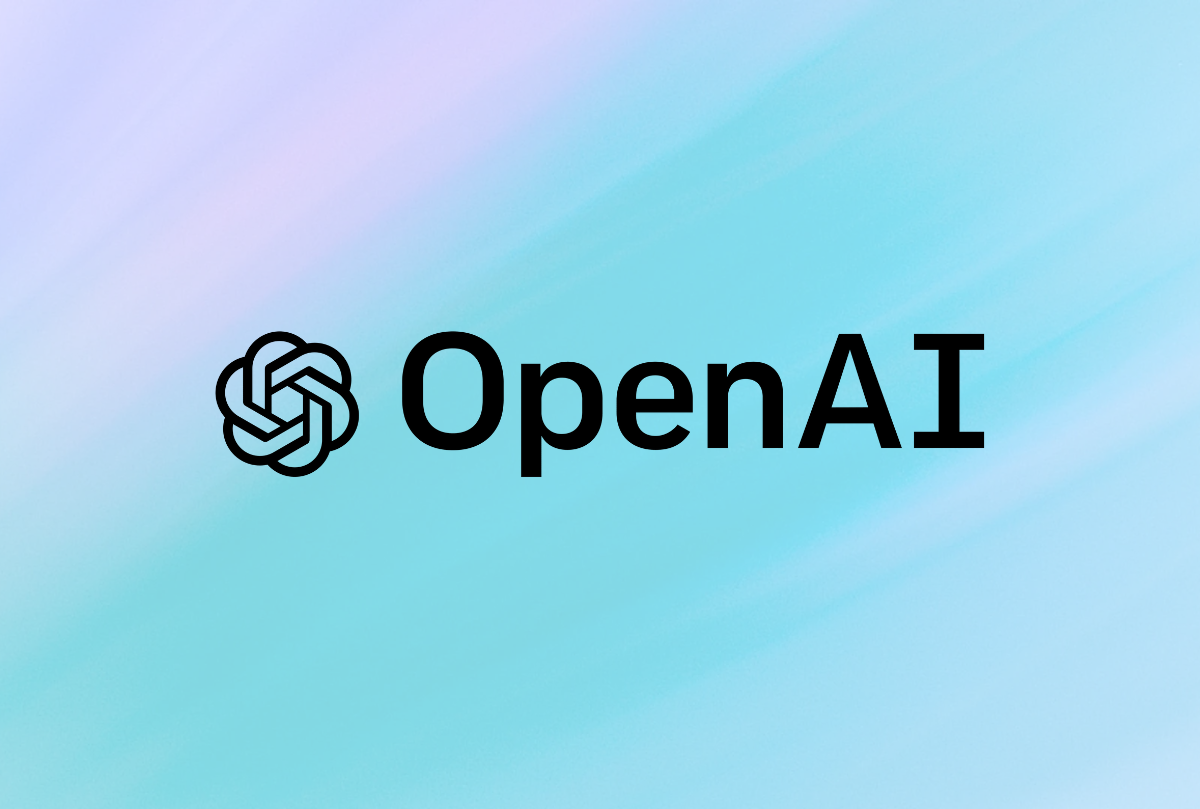
OpenAI has unveiled ChatGPT Atlas, a new web browser built entirely around its flagship chatbot, ChatGPT. The launch marks OpenAI’s official entry into the browser market, positioning Atlas not just as a web navigation tool, but as a next-generation “AI assistant browser” that can understand users’ intent, recall past context, and perform tasks across the web.
At its core, Atlas integrates ChatGPT directly into the browsing experience, allowing users to ask questions, summarize content, and automate actions—all without switching tabs or copying and pasting. OpenAI describes the product as a major step toward creating a “super-assistant” that helps users achieve goals seamlessly within their everyday digital environments.
Atlas introduces several new features designed to make browsing more intelligent and personalized. One of these is Browser Memories, which allows ChatGPT to remember context from websites a user has visited—helping it provide more relevant assistance later, such as recalling past research or compiling summaries from multiple pages. Importantly, these memories are fully optional and under user control: they can be viewed, archived, or deleted at any time, and turning off visibility prevents ChatGPT from reading any page’s content.
Another major innovation is Agent Mode, which enables ChatGPT to take actions on behalf of the user directly within the browser. This could mean researching topics, filling out forms, booking appointments, or summarizing documents automatically. The feature, currently in preview for Plus, Pro, and Business users, marks a shift toward autonomous web interaction, where AI doesn’t just assist but also acts. OpenAI emphasizes, however, that agent functionality has been developed with strong safety constraints—it cannot execute code, download files, or access the local file system, and pauses before performing sensitive actions on logged-in sites.
ChatGPT Atlas also comes with a strong focus on privacy and transparency. By default, content viewed in Atlas is not used to train OpenAI’s models. Users have the option to opt in to data sharing for training, but even then, webpages that block GPTBot remain excluded. The browser includes granular privacy settings, incognito mode, and parental controls that carry over from ChatGPT.
Currently available for macOS to Free, Plus, Pro, and Go users, Atlas is also launching in beta for Business accounts, with versions for Windows, iOS, and Android in development. Users can import bookmarks, passwords, and browsing history from their existing browsers when they first sign in.
Industry analysts view Atlas as a bold move by OpenAI to integrate generative AI deeper into everyday workflows—blurring the line between a search engine, productivity assistant, and traditional browser. By embedding ChatGPT into the browsing experience, OpenAI is positioning itself to challenge incumbents like Google Chrome and Microsoft Edge, while also redefining how users engage with the internet: less about navigating links, and more about conversing with information.
Ultimately, ChatGPT Atlas represents a step toward a future where browsing becomes conversational and task-driven, powered by AI that understands context, adapts to individual needs, and can act on users’ behalf. As OpenAI continues to iterate, features such as multi-profile support, developer tools, and expanded integrations are expected to make Atlas not only an assistant but a true productivity hub for the AI era.